
Once your manager has provided you with your AHS employee ID number, you can apply for your ID Badge using the instructions below.
If your site has a badging office, you can apply in person.
It is required for all AHS staff to carry their AHS ID with them during work hours.
Take a photo of yourself using the guideline pictures below. Your photo must meet these guidelines!
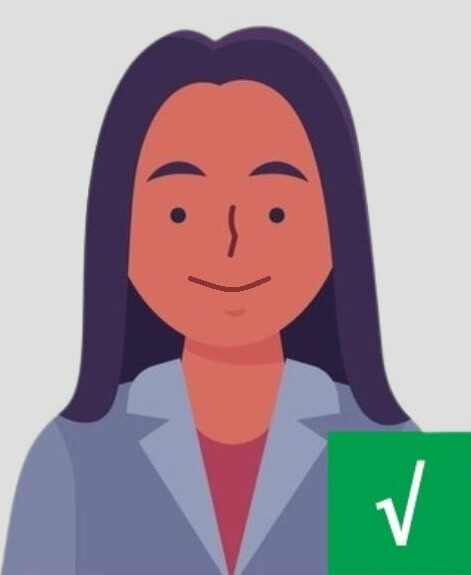
Good quality! Eyes open, hair back, neutral expression, plain background.
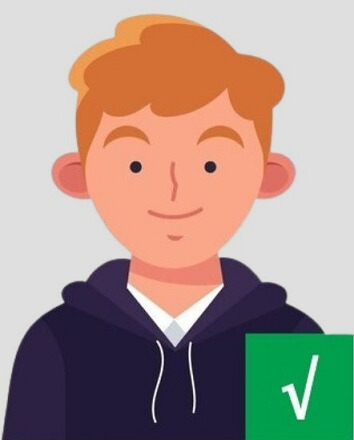
Facing camera straight on with proper exposure.
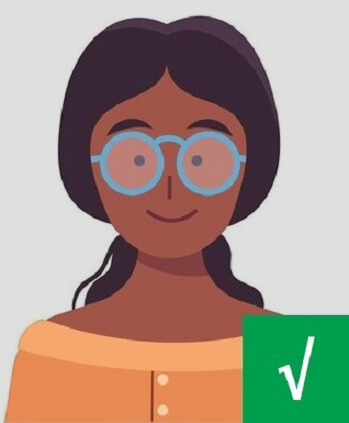
Eyes are visible with no glare on lenses.
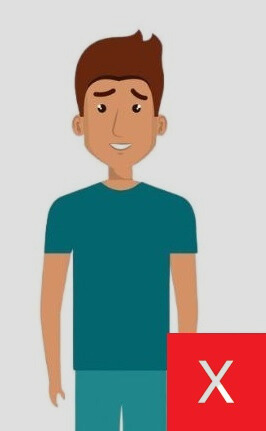
Too far away

Tilted head/camera

Face is too bright, deep shadows, background is not plain.
Save your photo as “LastName_Firstname_Employee number.jpeg”
Send an email to your appropriate zone contact:
Attach your jpeg photo to the email, and include the following information in the email:
Remember to attach your jpeg photo!!
When your ID Badge is ready you will receive an email with instructions where to pick it up, either from your manager, or the local badging office.
Once you have your ID Badge, talk to your manager who will arrange access to the specific areas you need for your position.